Power BI Alternative
Searching for a strong and easy-to-use Power BI alternative? Analytify is an open-source, intuitive analytics solution built for technical and non-technical users alike. With AI-driven insights, effortless integrations, customizable dashboards, and no-code data prep, Analytify makes complex data easier to use.
Analytify vs Power BI: Whether you seek an alternative for Power BI to save money or streamline your analytics process, Analytify offers the flexibility and intelligent features to enable you to make faster business decisions.


User-Friendly Interface:
Analytify: Built for simplicity, Analytify offers an intuitive and clean UI that suits users with minimal technical skills. Its drag-and-drop interface, smart defaults, and contextual chart suggestions make it easy for anyone to explore data quickly.
Power BI: Power BI has a familiar Microsoft-style interface and is user-friendly for those already in the Microsoft ecosystem. However, its dashboard building and data modeling features can become complex for non-technical users, especially when working with DAX formulas.
AI Features:
Analytify: Features GenieAIQ, which automatically analyzes data patterns and generates insightful visualizations. This allows users to skip manual configurations and rely on AI for smarter, faster analysis.
Power BI: Offers AI-powered features like Q&A (natural language queries), Smart Narratives, and anomaly detection. While powerful, some of these features require proper setup and understanding of data context to be effective.


Open Source:
Analytify: offers an open-source, customizable, and cost-effective analytics solution, ideal for organizations seeking flexibility and community-driven development.
Power BI: Fully proprietary and closed-source. It offers extensibility through Microsoft APIs and Power Platform but does not support open-source contributions or visibility into the core product.
Seamless Integration:
Analytify: Supports seamless integration with popular databases, cloud services, and flat files (CSV, Excel). Comes with ready-to-use connectors that require minimal setup.
Power BI: Integrates very well with Microsoft products (Excel, Azure, SQL Server) and supports a wide array of third-party connectors. However, configuring non-Microsoft sources may require gateway setup or additional licensing.


Data Source Switching:
Analytify: makes switching data sources effortless with its one-click Data Source Switching. Users can instantly toggle between staging, production, or client-specific environments without writing code or duplicating dashboards. The dashboard updates in real-time, making it ideal for teams managing multiple versions.
Power BI: allows data source switching using parameters or Power Query, which can be streamlined but still requires some manual setup. Unlike Analytify, it doesn’t offer a built-in one-click switch directly from the dashboard interface.
Customizable Dashboards:
Analytify: Allows users to create interactive dashboards with complete layout control using no-code tools. Themes, filters, and widgets can be tailored easily.
Power BI: Extremely customizable dashboards with rich controls and advanced visual options. However, many customizations rely on DAX formulas or scripting, making it less approachable for casual users.
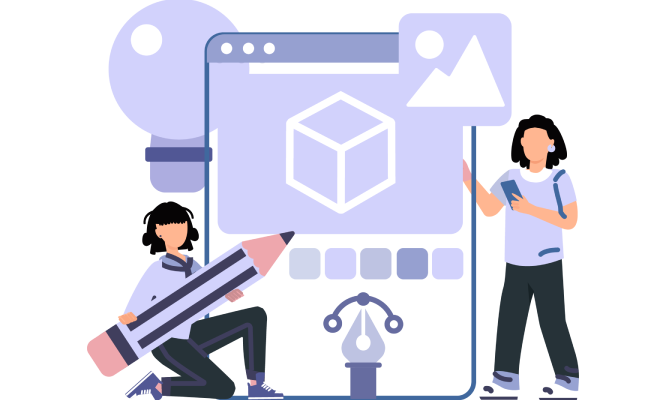
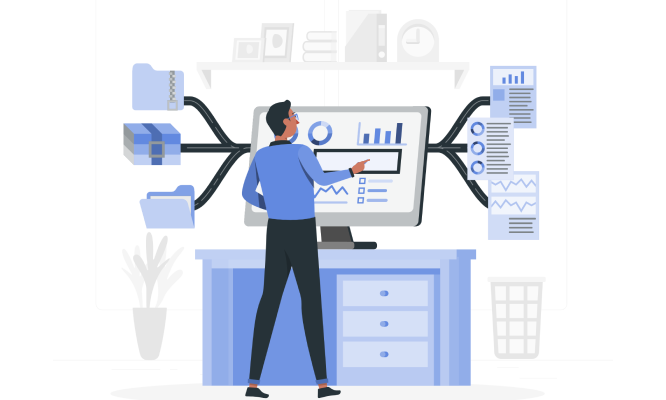
Multiple Chart Plugins:
Analytify: Comes with a variety of built-in chart types and supports plugin-based architecture to extend charting capabilities. Switching chart types or applying filters is user-friendly.
Power BI: Offers a large number of native visualizations and a marketplace with additional custom visuals. Integration and use of custom visuals are powerful but may need technical intervention or license management.
ETL & Data Preparation:
Analytify: ETL workflows are embedded within the platform. Users can clean, transform, and join datasets through a visual interface before building reports.
Power BI: ETL is managed via Power Query Editor. It is robust and feature-rich but requires knowledge of expressions and best practices in query folding, making it more suitable for trained users.

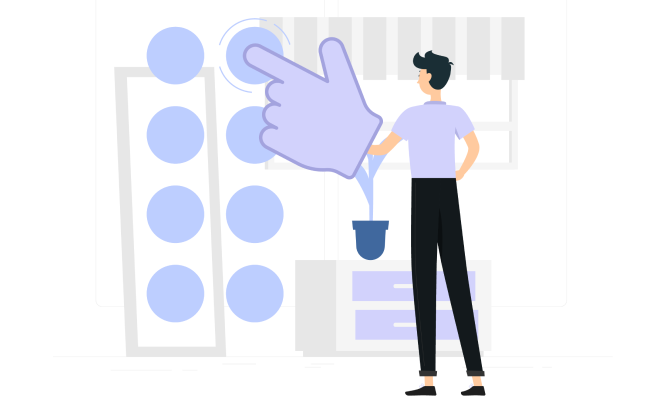
Single Click Smart Dashboards:
Analytify: The moment a user connects an integration-based data source, Analytify automatically generates a complete dashboard based on the structure and patterns in the data. This makes it incredibly fast and effortless, especially for business users who want instant insights without any setup.
Power BI: tools like Quick Insights and Q&A help generate individual visuals from datasets or user queries. But users are expected to assemble those visuals into a dashboard on their own. So while parts of the process are assisted, it’s far from a single-click dashboard experience.
Scheduled Reporting / Export:
Analytify: Allows users to schedule exports and email reports in various formats (PDF, Excel) at defined intervals. Setup is easy and part of core features
Power BI: Supports scheduled refreshes and report delivery via Power BI Service. Requires Power BI Pro or Premium licensing for full automation capabilities.


Role-Based Access Control:
Analytify: Offers a hierarchical, role-based access system with fine-grained permission management. Supports inheritance of roles and sub-roles to maintain organizational control.
Power BI: Provides role-based security at both dataset and report levels. RLS (Row-Level Security) is powerful but requires proper DAX rule setup, which may be a challenge for non-technical administrators.
Lightweight Deployment:
Analytify: Offers lightweight cloud-based or on-prem deployment options with minimal system overhead. Suitable for fast rollout and scaling without large infrastructure.
Power BI: While Power BI Desktop is light, the enterprise deployment of Power BI (especially with on-premise data and gateways) can be complex and requires ongoing management.


Support and Services:
Analytify: Provides prompt support via dedicated channels and an active community forum. Offers onboarding assistance, documentation, and guided help for all users.
Power BI: Backed by Microsoft, Power BI offers extensive support through documentation, community forums, and paid enterprise support plans. Response times may vary depending on plan level.
Maintenance Costs:
Analytify: Offers a transparent pricing model with minimal infrastructure and low maintenance overhead.
Power BI: Requires ongoing licensing (Power BI Pro, Premium), and for larger organizations, the cost can escalate quickly. Maintenance of datasets, workspaces, and refreshes also requires administrative oversight.
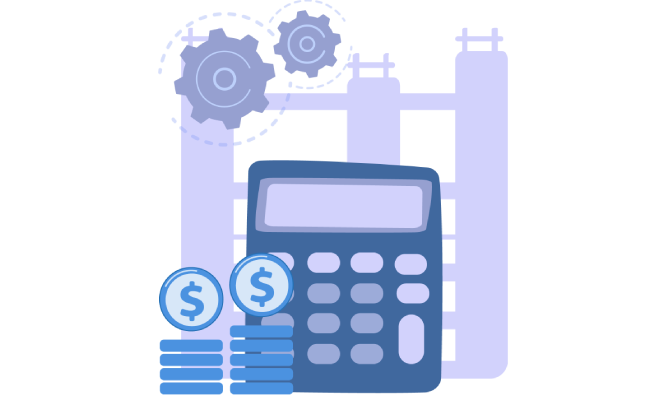
Conclusion
Choosing the right analytics platform can make all the difference in how your business uses data. As a powerful and user-friendly power bi alternative, Analytify offers a practical, modern option for teams seeking advanced features without unnecessary complexity or escalating costs. This flexible and intuitive alternative for power bi provides built-in AI, seamless integration, and easy setup, helping organizations unlock insights and drive smarter decisions. If you’re ready for analytics that empower every user, Analytify is the solution worth exploring.
Ready to see Analytify in action?
