Now, in this rapid-paced digital age, data analytics software is a must-have utility for any business of any size. Whether you run a small business or a big organization, it is really crucial to pick the right data analytics software, and this can make your life dramatically more efficient and your decision-making much better. The below comparison chart shows some of the most widely utilized analytics software, such as Analytify, Apache Superset, Power BI, Qlik Sense, and Looker. Upon diligent assessment, it is evident that Analytify is the best option—particularly for businesses with massive databases but require a budget-friendly, efficient, and user-friendly product.
Analytify vs Other Leading Analytics Tools
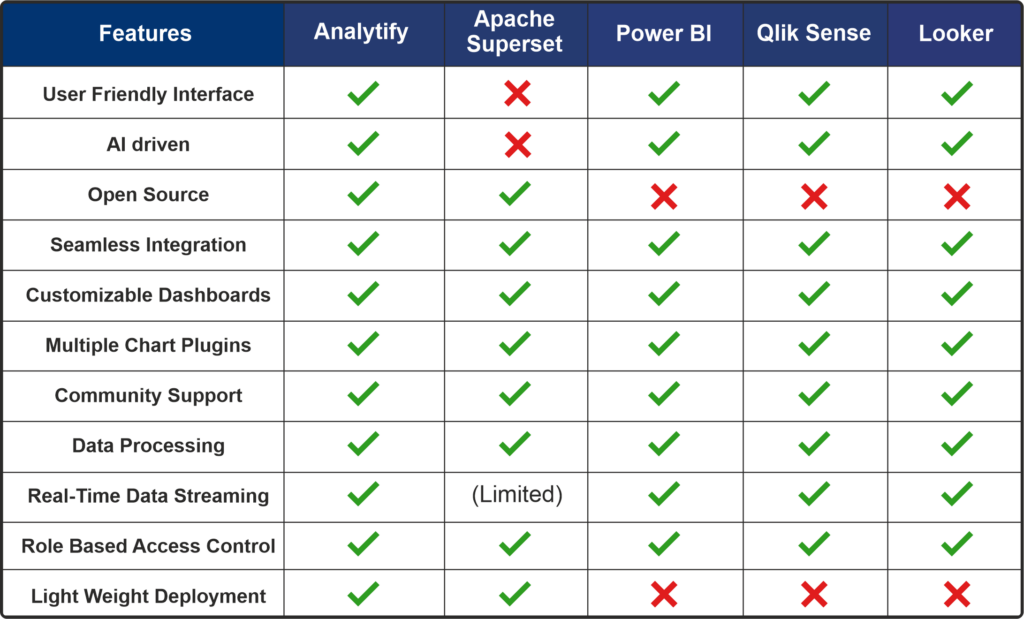
Analytify’s Key Strengths
Though all the analytics tools possess the basic features, Analytify is different in several key respects:
1. User-Friendly Interface
Analytify is a great application that works very well with databases and many more, making it easy for the users to represent their data visually. It streamlines the process of reporting and gives insightful, easy-to-understand dashboards to cater to a wide range of stakeholders.
2. Open Source & Highly Customizable
Being open-source software, Analytify gives companies autonomy to customize and include additional functionality without having to pay expensive license fees.
3. Seamless Integration with Other Platforms
Analytify easily integrates with other platforms(Quickbooks,Salesforce, ConnectWise ..etc), facilitating smooth data transfer and integration with business operations.
4. AI-Powered Chart Choice
There can be a possibility of an AI engine analyzing the Meta data and suggesting automatically the best kind of chart to represent it based on data type, distribution, and analysis goals.
5. Intensive Dashboard Customization
Its extremely customizable dashboard accommodates businesses showing data in their own unique manner, additional insight and reporting functionality.
6. Multiple Chart Plugin Support
With multiple charting possibilities, Analytify offers users multiple means of showing data, which is easier to read and understand.
7. Strong Community Support
The open-source nature of Analytify provides a strong community of developers that continuously works on updating and improving the platform with frequent updates and improvements.
8. Effective Processing of Large Databases
While most tools find it difficult to handle large datasets, Analytify is well-equipped to handle large-scale data effectively, and thus, it is a favorite among businesses with large volumes of information to process.
9. Real-Time Data Streaming
Analytify’s ability to handle real-time data streaming effortlessly ensures businesses can monitor live metrics without complex configurations or costly upgrades, unlike Power BI or Looker, where such features often come with a premium price tag.
10. Role Based Access Control
Analytify’s granular RBAC ensures secure, tailored access for teams, improving on Apache Superset’s basic permissions and aligning with the enterprise-grade controls of Power BI and Looker, all within an open-source framework.
11. Light Weight Deployment
Designed for efficiency, Analytify lightweight deployment runs smoothly on minimal infrastructure, making it a perfect fit for resource-constrained SMEs compared to the heavier setups of Power BI or Qlik Sense.
Why Analytify is Perfect for Companies of All Sizes
While its competitors, Power BI, Qlik Sense, and Looker, are packed with features, they are costly. Apache Superset, being open-source, does not offer the ease of use and seamless integration that Analytify offers.
Analytify is particularly useful to small and medium-sized businesses (SMEs) because:
- It is cost-effective, doing away with the hefty cost of software subscription.
- It effectively handles vast amounts of data with no loss in performance.
- It gives simple, intelligent analytics without a need for great technical proficiency.
Best Data Analytics Option: Last Judgement
For companies seeking a great but lightweight analytics platform with affordability and extensive capabilities, the option is always Analytify. From its complete feature set to open-source modularity and out-of-the-box integration, it is the ideal option for companies that want to leverage the maximum from their data-driven projects.
Begin unlocking the potential of Analytify today and advance your business analytics to a whole new level!
- Tags:
- Affordable BI Tools
- AI in Data Visualization
- Analytics Software Comparison
- Analytify
- Analytify Features
- BI for Small Business
- Business Intelligence
- Dashboard Customization
- Data Analytics
- GenBI
- GenieAIQ
- Lightweight BI Platform
- Open Source BI
- QuickBooks Integration
- Real-Time Analytics
- Role-Based Access Control
