Tableau Alternative
Analytify AI is a strong Tableau alternative, offering a flexible no-code data analytics tool that empowers both technical and non-technical users. With its intuitive drag-and-drop interface and optional SQL support, teams can quickly explore data, build dashboards, and generate insights without complex setup. This combination of simplicity and power makes it an ideal choice for organizations seeking a modern, cost-effective business intelligence solution.
Analytify vs Tableau: Whether you’re looking for smart automation or affordable scalability, Analytify positions itself as a leading alternative to Tableau, making analytics simple and effective for organizations of any size.


User-Friendly Interface:
Analytify: Designed with simplicity at its core, Analytify offers an intuitive interface tailored even for non-technical users. With drag-and-drop ease and clean layout, users can quickly explore and visualize data without prior BI experience.
Tableau: Tableau is known for its polished UI but requires some learning curve. While it offers guided workflows, new users may need training to fully leverage its features, especially when working with complex data sets.
AI-Powered Insights:
Analytify: Uses AI with its GenieAIQ feature to automatically analyze data and generate insightful visualizations, minimizing manual effort.
Tableau: Provides built-in predictive analytics and forecasting tools to explore future trends and create data-driven predictions.
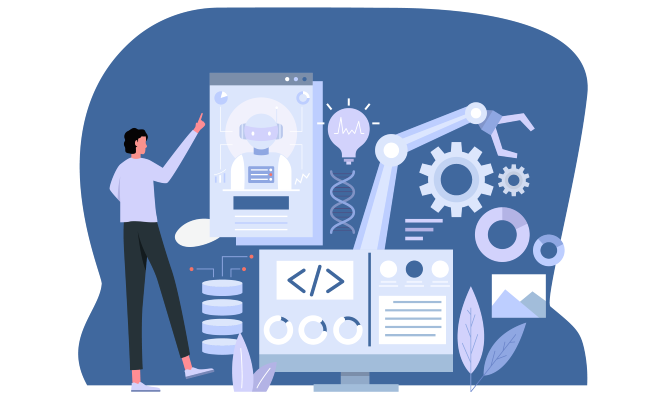

Open Source:
Analytify: Offers an open-source, customizable, and cost-effective analytics solution, making it an ideal Tableau alternative for organizations seeking flexibility and community-driven development. In contrast, Tableau provides a robust, proprietary platform with extensive features but involves licensing costs and limited customization options.
Customizable Dashboards:
Analytify: Dashboards in Analytify are highly customizable with zero-code design capabilities. Users can build, adjust, and style dashboards to meet business needs without developer intervention.
Tableau: Tableau excels at customization but typically requires a higher level of skill. Complex dashboard logic, calculated fields, and layout control demand more technical knowledge than Analytify.
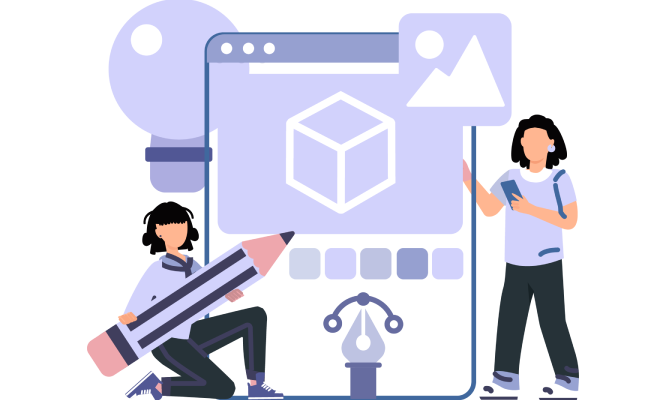

Seamless Integration:
Analytify: Comes with out-of-the-box connectors for databases, cloud platforms, and file systems like Excel and CSV, making data source integration quick and hassle-free.
Tableau: Tableau supports a wide array of connectors, both native and third-party. While integration is strong, configuration steps are often more involved, especially for custom sources or large enterprise deployments.
Data Source Switching:
Analytify: makes switching data sources effortless with its one-click Data Source Switching. Users can instantly toggle between staging, production, or client-specific environments without writing code or duplicating dashboards. The dashboard updates in real-time, making it ideal for teams managing multiple versions.
Tableau : supports data source switching using the “Replace Data Source” option or through parameters and calculated fields. However, it requires manual setup and isn’t a built-in one-click feature like in Analytify.


ETL & Data Preparation:
Analytify: Provides in-platform ETL support that enables users to clean, transform, and join datasets before visualization. Offers simplified UI for managing complex workflows.
Tableau: Tableau Prep allows for detailed ETL processes, but its ETL capabilities are packaged separately from Tableau Desktop. Requires more training and setup for full ETL pipelines.
Single Click Smart Dashboards:
Analytify: The moment a user connects an integration-based data source, Analytify automatically generates a complete dashboard based on the structure and patterns in the data. This makes it incredibly fast and effortless, especially for business users who want instant insights without any setup.
Tableau: Tableau Prep allows for detailed ETL processes, but its ETL capabilities are packaged separately from Tableau Desktop. Requires more training and setup for full ETL pipelines.
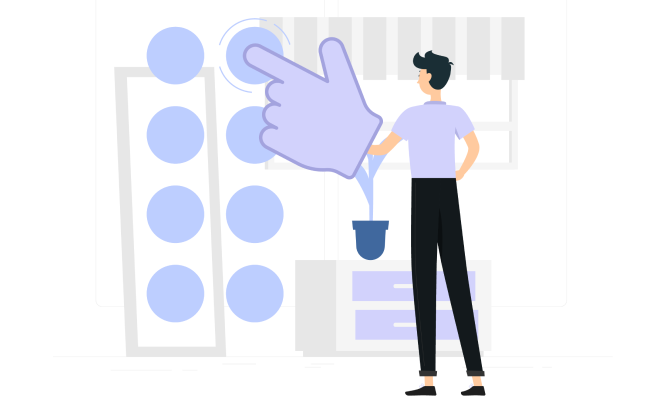

Scheduled Reporting / Export:
Analytify: Supports automated report scheduling and export in multiple formats including PDF and Excel. Users can define frequency, format, and delivery methods with ease.
Tableau: Tableau supports scheduled reports via Tableau Server or Tableau Online, but setup can be complex and often requires admin-level access and configuration.
Role-Based Access Control:
Analytify: Features hierarchical role-based access with customizable permission sets. Organizations can define access levels for teams, sub-teams, and individuals without complexity.
Tableau: Tableau offers robust access controls, but managing them can be complex, especially at scale. Role configuration is powerful but often requires dedicated administration.


Lightweight Deployment:
Analytify: Offers lightweight cloud-based or on-prem deployment options with minimal system overhead. Suitable for fast rollout and scaling without large infrastructure.
Tableau: Tableau can be resource-intensive, especially for on-premise setups. Requires planning for hardware and server resources, making it heavier to deploy in comparison.
Support and Services:
Analytify: Offers responsive support through live chat, forums, and direct channels. Fast onboarding assistance and issue resolution is a key differentiator.
Tableau: Tableau has extensive support plans, documentation, and community forums. Premium support is available but often comes at an additional cost, and response times may vary.

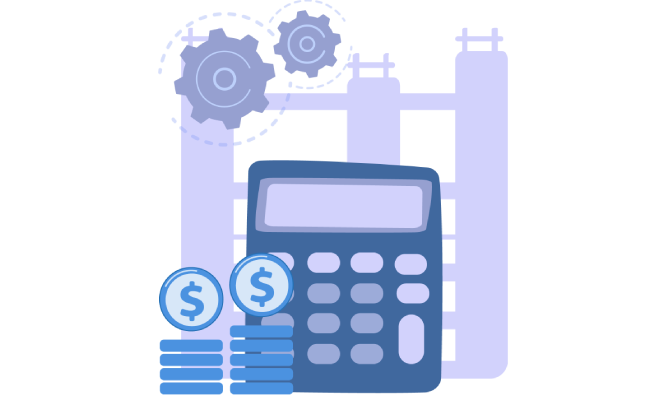
Maintenance Costs:
Analytify: Offers predictable and cost-effective pricing with lower maintenance overhead. Cloud model ensures updates are automatic and infrastructure is handled by the provider.
Tableau: Requires a higher total cost of ownership. Licenses, infrastructure (for Tableau Server), and periodic updates/maintenance make it a heavier investment over time.
Conclusion
For teams seeking an analytics solution that rivals Tableau without the technical barriers, Analytify offers unmatched simplicity, lower maintenance, and cost-effective deployment. As the best Tableau alternative, and a versatile alternative to Tableau, Analytify gives you the flexibility, customization, and support needed for rapid data-driven decisions. Choose Analytify to empower your team with accessible BI features that ensure everyone gets more from their data—no advanced training require
Ready to see Analytify in action?
