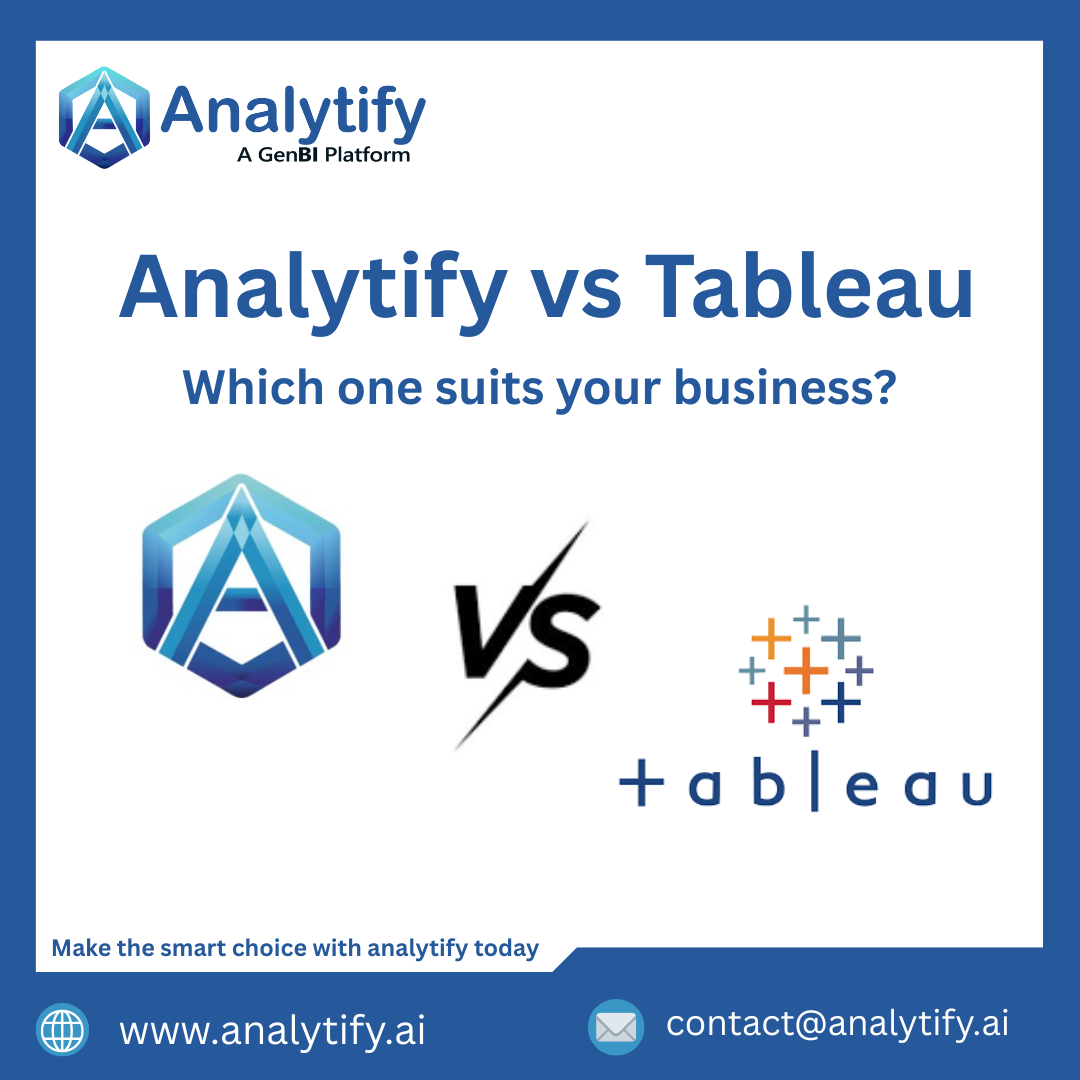best alternative to tableau
If you’re searching for the best alternative to Tableau, you’re not alone. Many businesses/professionals are exploring Tableau alternatives to find software like Tableau that is cost-effective, user-friendly, and flexible. Analytify stands out as a top Tableau alternative, especially for organizations seeking open source data visualization tools like Tableau and programs similar to Tableau but free or with lower total cost of ownership. Let’s dig into more!
Analytify offers powerful features—easy to deploy, budget‑friendly, and just as visual.
Why Choose Analytify as Your Tableau Alternative?
New data visualization tools are crucial in today’s data-driven business environment. Companies require powerful solutions to turn raw data into actionable insights to enable informed decision-making departments-wide.
Two major players in this market are Tableau – a well-established data visualization tool, and Analytify – a newcomer that’s gaining popularity for its simplicity. While Tableau’s been around as an industry standard for some time now, most companies are exploring tools like Tableau offering similar functionality with some additional benefits.
Analytify stands out among tableau alternatives because it includes
- Simple drag-and-drop interface
- Inherent AI capabilities
- Low-cost pricing model
- Zero-code customization functionality
When companies are considering implementing alternatives such as Tableau, ease of use, deployment flexibility, and cost of ownership are at the forefront as key deciding factors. The comparison of Analytify with Tableau here is with the intent to assist companies in discovering the most suitable alternative to Tableau based on their particular requirements.
Whether you’re a small business seeking cost-effective solutions or an enterprise looking to streamline analytics workflows, understanding the key differences between these platforms will guide you toward the right choice. Let’s explore how Analytify positions itself as a compelling alternative to Tableau across various essential aspects of modern business intelligence.
01. User Interface and Ease of Use:
Analytify: Analytify stands out with its user-friendly interface, featuring an intuitive drag-and-drop system that empowers non-technical users to create sophisticated dashboards without writing code. Business users can quickly arrange visual elements, modify chart types, and customize layouts through simple point-and-click actions.
Tableau: Tableau is known for its polished UI but requires some learning curve. While it offers guided workflows, new users may need training to fully leverage its features, especially when working with complex data sets.
This difference in accessibility directly impacts team-wide adoption rates. Organizations without dedicated BI specialists find Analytify’s zero-code approach accelerates implementation across departments. Teams can start creating meaningful visualizations within hours, compared to the weeks of training typically required for Tableau proficiency.
The simplified interface makes Analytify an attractive alternative for companies seeking tools like Tableau but prioritizing rapid user adoption and immediate productivity gains.
02. AI-Powered Insights and Automation:
Analytify: Leverages AI through its GenieAIQ capability to auto-analyze data and create useful visualizations with little human intervention.
Tableau: Combines predictive analytics and forecasting capabilities to analyze prospective trends and construct data-based prognoses.
Both systems employ AI in varying aspects – Analytify prefers ease of access and immediate insights, while Tableau concentrates on statistical sophistication. Businesses in need of quick data-driven decisions are catered to by Analytify’s self-operated approach, similar to its rivals like Zoho Analytics but more AI-equipped.
As analytify users get 70% quicker insight generation with less manual effort, making Analytify one of the best alternative to Tableau for organizations that seek actionable insights with less effort. In addition, analytify’s AI-driven visualizations reduce trial-and-error by a great extent.
03. Open Source and Cost Considerations:
Analytify: Provides open-source, customizable, and low-cost analytics solution best suited for organizations seeking flexibility and community-driven development. In contrast,
Tableau: Offers a feature-rich proprietary product but at the cost of licensing and limited customization.
Analytify’s open-book pricing sidesteps shock costs while offering enterprise-class features, providing powerful analytics available instantly to small businesses and startups with no massive capital outlay. Its scalable architecture enables business organizations to grow analytics capacity in sync with business growth without encountering cost-inhibiting barriers of licensing.
As an open-source alternative to Tableau, Analytify offers a customizable and cost-effective solution for those seeking Tableau alternatives open source or open-source data visualization tools like Tableau. Unlike proprietary Tableau software alternatives, Analytify provides greater flexibility, deeper customization, and lower maintenance costs. Its open-source foundation supports sustainable, long-term analytics investment while giving teams full control over their data, infrastructure, and customization options.
04. Customizable and Smart Dashboards
Analytify: Analytify dashboards are programmatically built out of data and are extremely customizable with zero-code design capabilities. Users can quickly and easily create, update, and construct dashboards to suit business requirements without setup and developer involvement.
Tableau: Tableau is great at customization but requires more ability. Dashboards with advanced logic, calculated fields, and layout control require more technical know-how and more training and configuration for end-to-end ETL pipelines.
The decision between Tableau and Analytify usually comes down to the balance of dashboard speed of creation versus the need for sophisticated visual analysis. Organizations that need quick insight and constant dashboard refresh need Analytify’s efficiency model, whereas teams who need comprehensive analytical capabilities may employ Tableau’s advanced toolset.
Compared to other programs like Tableau, Analytify makes dashboard smart and customization accessible to everyone, not just technical users.
05. Seamless Integration:
Analytify: Offers pre-built connectors to file systems, cloud platforms, and databases such as Excel and CSV to bring data sources in quickly and easily.
Tableau: Tableau has great support for native and third-party connectors. Integration is robust, but configuration processes are more complex, particularly for custom sources or mass enterprise deployments.
Both platforms support cloud data warehouses like Snowflake and Amazon Redshift. Analytify’s streamlined approach reduces integration setup time by 60% compared to tools similar to Tableau, directly impacting team productivity and time-to-insight for business users.
The simplified integration workflow in Analytify enables analysts to focus on data analysis rather than connection management, a crucial advantage for organizations prioritizing rapid insights delivery.
06. Data Source Switching:
Analytify: Offers effortless data source switching with its one-click Data Source Switching. Instantly switch between staging, prod, or client-specific environments without code or cloned dashboards. The dashboard real-time updates dynamically, making it perfect for teams with multiple versions to manage.
Tableau: Supports data source switching by way of “Replace Data Source” option or parameters and calculated fields. But it involves manual configuration and is not a natural one-click function like in Analytify.
By offering true one-click data source switching, Analytify stands out as a top alternative to Tableau for teams that demand efficiency and flexibility in managing multiple data environments.
This capability, combined with its other strengths, reinforces Analytify’s position among the best tableau alternatives and software like Tableau for modern organizations.
07. ETL & Data Preparation:
Analytify: Offers in-platform ETL functions that support the users in transforming, cleansing, and linking data before visualizing it. Offers simplified UI for dealing with intricate workflows.
Tableau: Tableau Prep has improved ETL processes on board but has its ETL tool packaged separately from Tableau Desktop. Needs additional training and configuration to run end-to-end ETL pipelines.
Companies seeking streamlined data preparation processes prefer the single platform offering of Analytify, particularly where timely data processing and data transformation are concerns. The single platform solution reduces technical complexity and delivers quicker time-to-insight than dealing with individual ETL tools.
08. Scheduled Reporting / Export:
Analytify: Offers auto-scheduling of reports and exportation to a variety of formats such as PDF and Excel. Frequency, delivery, and format are easily configurable by users.
Tableau: Tableau has scheduled reporting in Tableau Server or Tableau Online but is hard to implement and usually demands admin-level privileges and setup.
Automation cuts 40-60% of human effort with guaranteed data delivery within organizations. This allows teams to concentrate on analysis instead of report writing. Making Analytify an affordable option compared to tableau for organizations that require powerful reporting.
09. Role-Based Access Control:
Analytify: Role-based hierarchical access with variable privileges guarantees safe data sharing without complexity —best suited for teams of all sizes.
Tableau: Tableau has strong access controls, but they are cumbersome to manage, particularly at scale. Role setup is strong but usually needs special administration.
For multi-user organizations, Analytify’s streamlined approach reduces administrative overhead while maintaining robust security standards. The platform’s built-in security features enable quick user onboarding and permission updates without compromising data protection – a critical advantage for growing teams managing sensitive business intelligence data.
10. Lightweight Deployment:
Analytify: Provides light cloud-based or on-prem deployment choices with very little system impact. Supports quick rollout and scaling without heavy infrastructure.
Tableau: Tableau is hardware intensive, particularly in on-prem environments. Involves advance planning of hardware and server capacity, hence heavier to deploy than others.
Analytify’s lightness makes it a perfect open source substitute for Tableau for companies looking for low-cost, easy-to-maintain analytics without sacrificing capabilities.
11. Support and Services:
Analytify: Provides responsive support via live chat, forums, and direct communication. Rapid onboarding support and resolution is a unique selling point.
Tableau: Tableau has extensive support channels, documentation, and community forums available. Premium support is available but usually at extra cost, and response time is inconsistent.
Analytify’s complete support and price bundle qualifies it as a sought-after, reliable and cheaper alternative to Tableau especially for small and medium enterprises that need enterprise-level analytics with reduced support overhead. Customized support services are also offered by Analytify depending upon the users’ requirement.
12. Maintenance Costs:
Analytify: Provides cost-effective and predictable charges with low maintenance overhead. Cloud model provides updates automatically and infrastructure management is done by the provider.
Tableau: Higher total cost of ownership. Licenses, hardware (for Tableau Server), and ongoing updates/maintenance constitute a more costly investment in the long run.
Analytify is a strong choice for those seeking software like Tableau but free or with lower total cost of ownership.
“Choose Analytify if you need an intuitive, budget-friendly platform that empowers business users to create impactful visualizations without technical expertise.
Ready to experience Analytify's capabilities firsthand?
Get a Free Demo to discover how Analytify can transform your data into actionable insights. Contact Us our team will guide you through each step of the process.
Comparing Alternatives in the Modern BI Market Context?
There are several Tableau alternatives available in the business intelligence market that are worth considering. Here’s how Analytify stands out among its main competitors that make it a compelling choice among Top Tableau software alternatives.
Analytify vs Superset
Analytify vs Power BI
Analytify vs Qlik Sense
Analytify vs Looker
Faq’s
Your top alternative to Tableau depends on your requirements. Analytify is at the top for anyone seeking open source, affordable, and easy analytics. Power BI, Qlik Sense, and Looker Studio are some other user favorites for various purposes
If you want something free or cheaper but prefer Tableau, Analytify is a suitable alternative. Unlike Tableau, with usually infuriating and complicated licensing and pricing that comes with it, Analytify provides a self-hosted, open-source solution with enterprise-grade analytics features—at a fraction of the price, with a free option. It’s perfect for small companies, startups, or groups that need complete control of data, customizations, and dashboards—without ongoing software costs. There are also other free alternatives such as Metabase or Apache Superset, but Analytify is convenient due to user-friendliness, no-code functionality, and live data source toggling to ensure ease of reporting.
Analytify provides an easier-to-use interface, open source versatility, reduced maintenance fees, and powerful AI-driven insights—providing a solid tableau substitute for companies of any size.
- Building custom dashboards
- AI-driven analytics capabilities
- Integration with your current data sources
- Configuration of role-based access
- Options for deploying your configuration
Yes, Analytify is one of the top-rated 2025 Tableau alternatives with highest usability, customization, and price ratings. Whatever you need—open source data visualization tools like Tableau, software like Tableau, or even just an affordable solution—Analytify is a top-notch tableau alternative—offering everything you desire from software like Tableau and so much more.